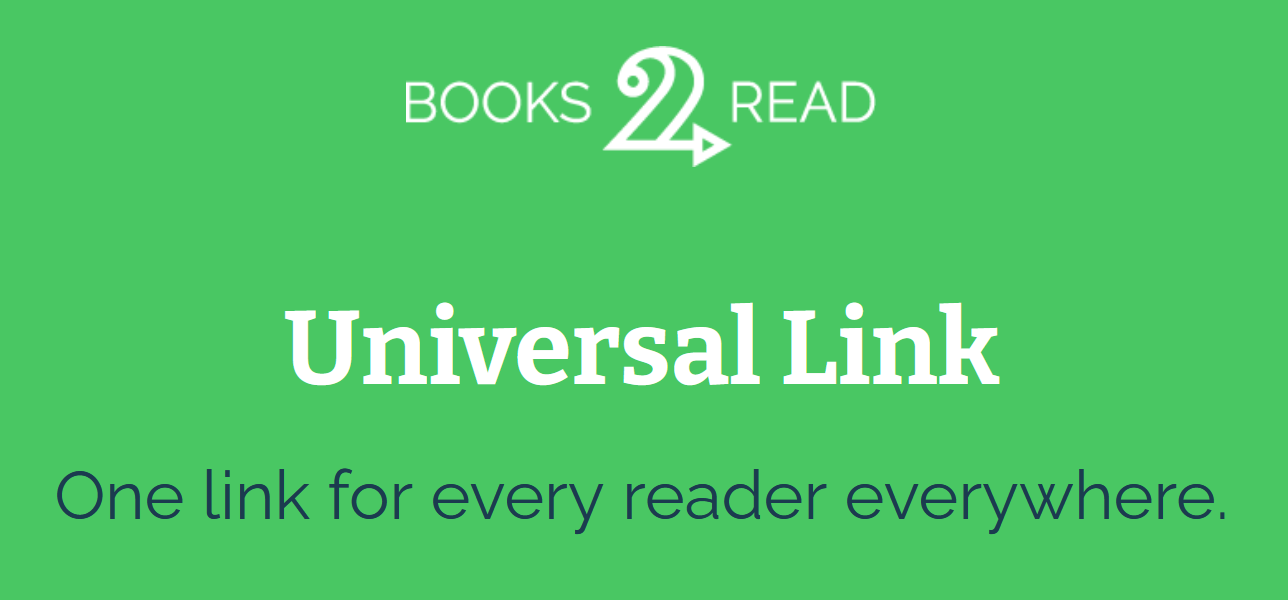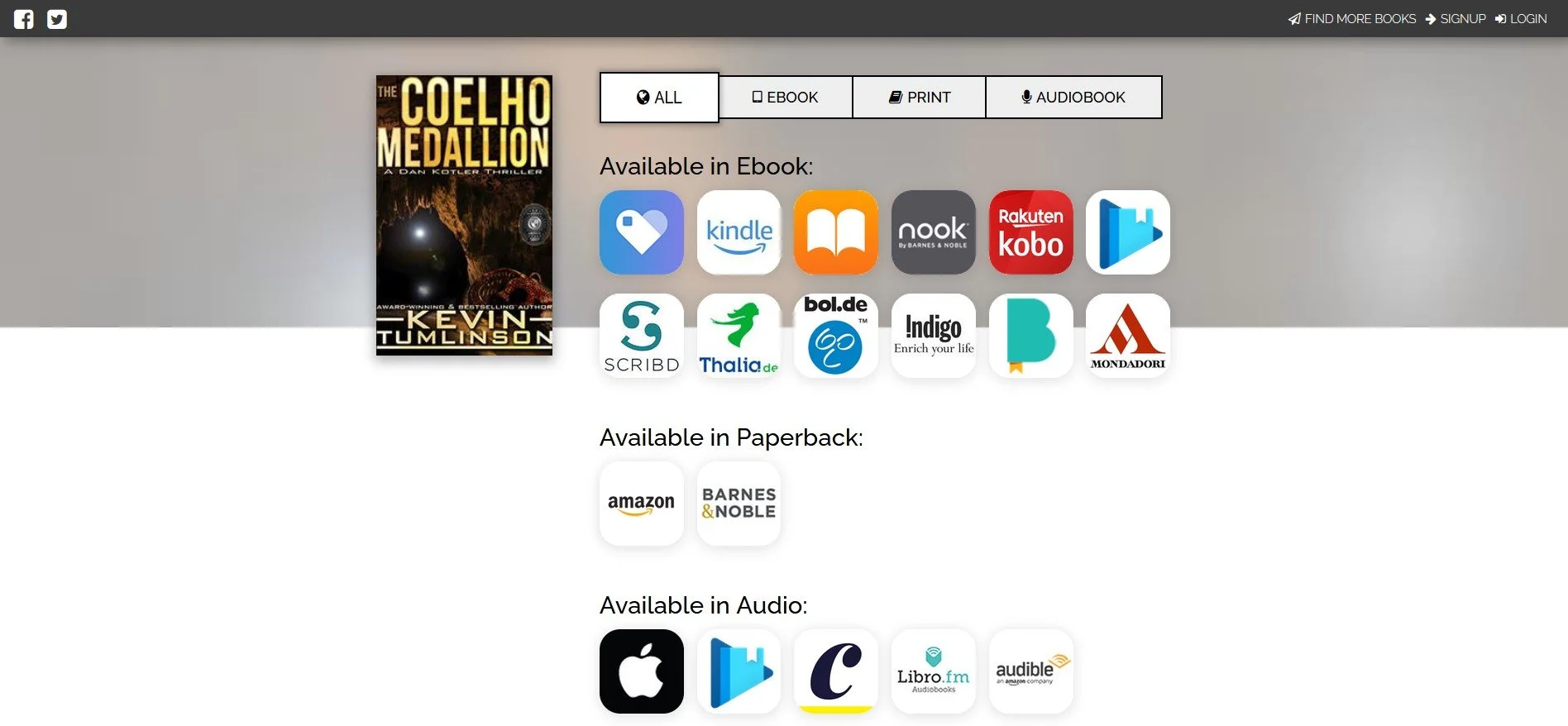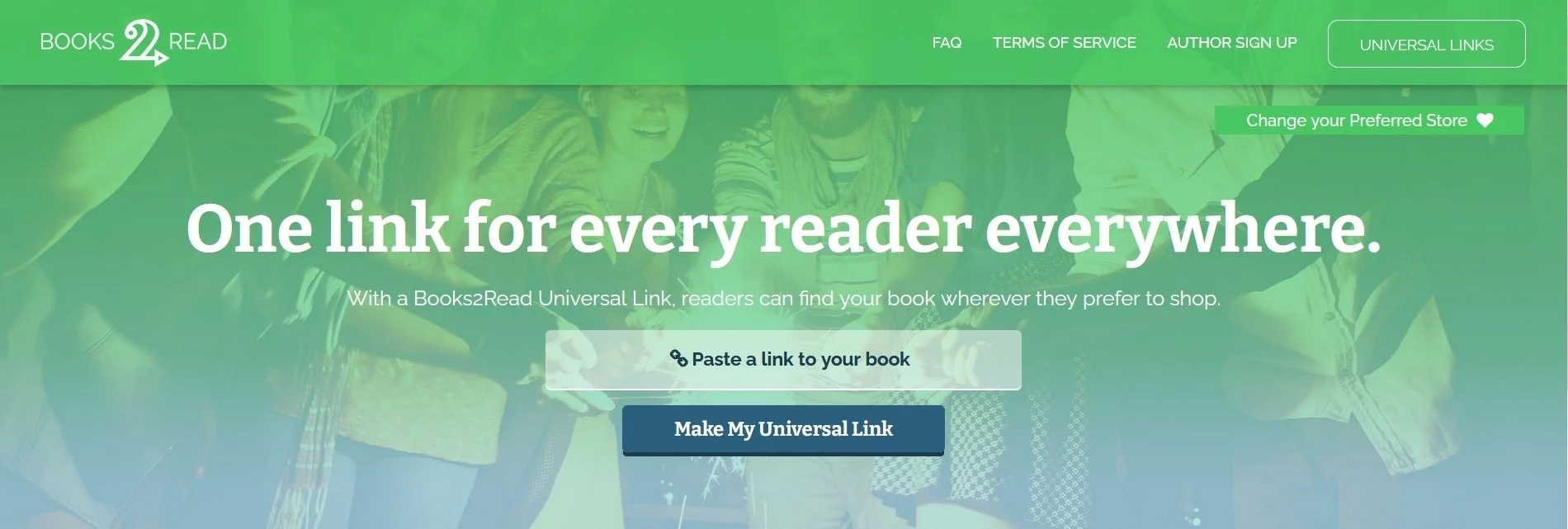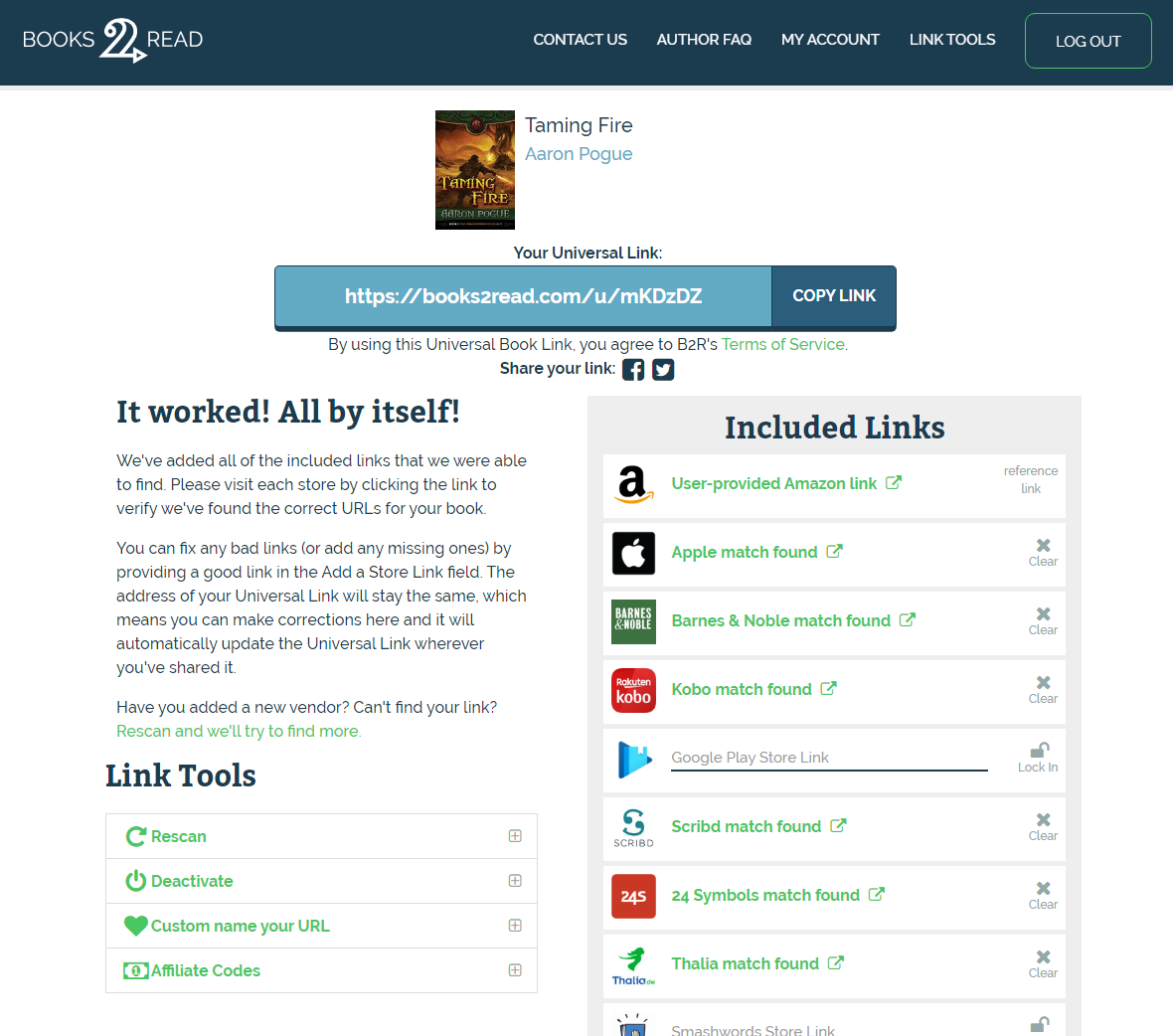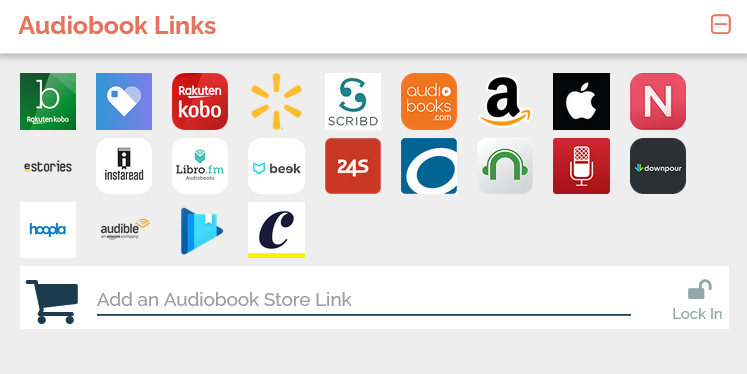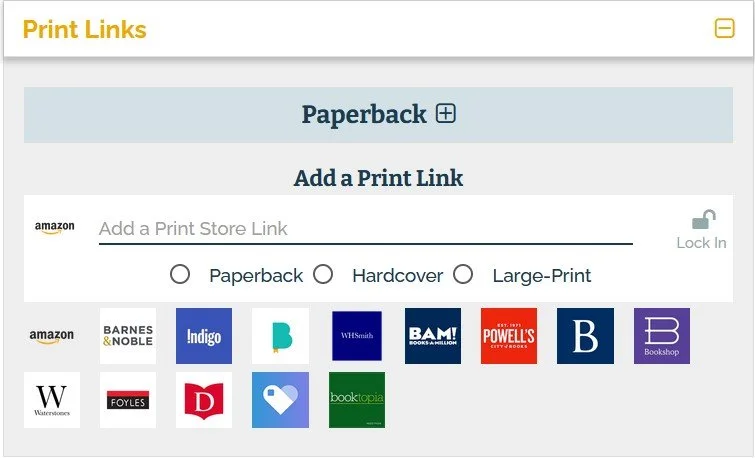How to Use Draft2Digital (Books2Read) Universal Book Links to Sell More Books
If you’re an author looking for a way to make it easier for readers to find and buy your book, and you don’t want to manage and keep track of links to various retailers who are selling your book . . .
You should be using Universal Book links!
In this resource you’ll learn what a universal book link (UBL) is and why you should be using UBLs.
But wait, there’s more!🤣
You’ll also learn how to create a universal book link and how to customize universal book links.
With this link, you’ll be able to access an official instructional how-to video on Universal Book Links on YouTube, directly from the company itself. and embedded below.
What is a Universal Book Link?
A universal book link is a single URL that generates a nice-looking webpage showing a book’s cover and clickable logos of the online retailers who sell that book.
Instead of linking to just one digital bookstore (or posting lots of links to lots of different stores), an author can share one Universal Book Link, and readers can follow it to reach the book on their preferred online retailer’s site.
Universal Book Links can be easily created and easily shared by authors, publishers, or fans.
Universal Book Links are offered through Books2Read, a service of the well-established self-publishing platform Draft2Digital.
Since 2021, ebook, print book, and audiobook formats have been supported.
A universal book link page looks like this.
(It is possible to link the cover to a page with information about the book, but for now, we’ll stick to UBL basics.)
What are the Advantages of Using Universal Book Links?
1. It’s completely FREE to set up universal book links.
(To use all the available features, you only need to register with your name, email address, and password, or use the account provided to you automatically when you self-publish with Draft2Digital.)
2. Helpful customer service is available.
Email info@books2read.com or support@draft2digital.com to resolve questions or issues that arise.
3. UBLs allow you to target every store where a book might be found, all from one link.
Universal Book links allow buyers to choose where they want to purchase the book, and, some argue, universal book links level the playing field for the smaller retailers.
You can click here for a complete list of supported bookstores.
4. Universal Book links are geo-specific.
Clicking on a link will take a book browser or buyer to the storefront specific to their home country.
Even if your book is exclusive to Amazon KU, you may still want to use Universal Book Links. As D2D explains:
We’ll find your book in every Amazon marketplace, worldwide! So you can paste the URL from, say, your product page at Amazon.com, and Books2Read will find all instances of the book on Amazon.de, Amazon.co.uk, and Amazon.everywhere-else-you-can-think-of! This allows readers to go to the Amazon store that matches their region, without the need to create a separate link. If a reader from the UK clicks on the Universal Book Link URL, they’ll see an Amazon logo with a link that’ll take them to Amazon.co.uk! Magic!
5. Affiliate links can be used.
If you use affiliate links, you get all of the profits resulting from sales through those links. If you don’t use affiliate links, then Books2Read uses its own. More on affiliate links below.
6. It is simple and easy.
Everything is managed through a clean dashboard, and you can make updates and gather insights in just minutes.
It’s even possible to “rescan” and repopulate your Universal Book Link with the most up-to-date information on where to purchase your ebook with just the click of a button.
7. Universal Book Links can make book marketing easier.
Easy-to-understand sales data is readily available. You can track click-throughs and purchases and see what readers prefer as well as how and where they’re buying your books.
In sum,
You get to create an up-to-date link to your book’s sales page for every online ebook, print book, and audiobook retailer that sells your book—in one easy link—and you can share it anywhere you like.
Universal Book Links make it easier for authors to manage the many links to retailers’ pages for their book(s) and make it easier for readers to buy books from the online retailer of their choice.
It’s time to take your book marketing strategy to the next level.
It’s time to sell more books on Amazon.
Use Amazon Author Central and the Amazon tools at your disposal to make more readers notice your book.
Who Can Create and Give Out Universal Book Links? How Do You Share the Links?
Universal Book Links are typically used by authors—primarily self-publishing “indie” authors.
If you’re an author, create UBLs and share them in your email signature, on your website, in your marketing materials, in the show notes of a podcast, on your social media profiles or posts, and more!
Use the data to help fine-tune your marketing strategy. Determine where your traffic is coming from, what retailers people gravitate to, and how many buys you’re getting per click.
Universal book links can be created by authors, bloggers, podcast hosts, publishers, virtual assistants, and others who recommend books.
How to Get a Universal Book Link? / UBLs for ebooks
I recommend you create a free account.
Doing so allows you to edit/customize your link and track your data.
As Draft2Digital explains,
Paste your link to any online retailer’s sales page for your book to get started.
For best results, give us a link to the book at one of these stores: Amazon, Apple, Barnes & Noble, or Kobo.
Note: Anytime you publish a book through Draft2Digital, D2D’s system automatically creates a Universal Book Link (UBL) for you. But you’ll need a Books2Read account in order to edit/customize your link and track your data.
On the screen, Books2Read will automatically scan for and generate a list of online retailers selling your ebook.
Ebook retailers’ sales pages can be entered manually, too.
You’ll have to copy and paste the individual links to the online retailers who are selling your audiobook or print book, if you have either or both of those formats.
It will look something like this. (The image is from the Universal Book Link User Guide.) If you were to scroll down further, you would see a section to add audiobooks and print books.
Use the Link Tools
Rescan
You can do this with a click—periodically or as your book distribution options change—to update your list of ebook retailers.
Customize your URL
When you’re logged in at Books2Read, visiting the Universal Links page will show a list of all of the Universal Book Links currently associated with your account.
You can click on any of those links to add or remove stores. You can also customize your link.
Custom URLs allow you to create a memorable link from a random jumble of alpha and numeric characters. Custom URLs are easier to remember and use.
You can even use a tag in the custom name to help you track where your readers are coming from.
For example, use one tag in your podcast mention and another on your social media accounts. You’ll then be able to see which parts of your platform are getting the most traffic.
Use Affiliate Codes
Add an affiliate code to a URL. When you’re logged in and you’ve created a link, just click on the “Affiliate Codes” option. It will reveal the “Manage Affiliate Codes” button. From the page that opens from there, enter your codes for online storefronts (including regional Amazon storefronts).
(As of 2022, you can add affiliate links from Amazon, Apple, Barnes & Noble, Kobo, Google Play, and Smashwords.)
Let’s say you want to use your UBLs everywhere you advertise your book. But you’ve added affiliate codes. And let’s say there are places where you’re not allowed to use affiliate codes. What then?
Just add this little tag to the end of your UBL when you paste it into your newsletter email or the back of your ebook: ?affiliate=off
If a reader clicks on a UBL with “affiliate=off” at the end of it, Books2Read will strip out the affiliate code(s) before redirecting them. Bingo! You won’t get in trouble.
Deactivate your UBL
You can do this if you no longer want to use it. Deactivating a UBL makes it invisible. If you ever want to turn it on again, you can. You can have more than one UBL for the same book, so don’t worry about that.
Adding Audiobooks to Your Universal Book Links
Since 2019, you can add audiobooks to your Universal Book links.
You’ll need the URL of your audiobook from each audiobook retailer’s product page.
Log into your Books2Read.com account and select UBL Dashboard from the Link Tools menu.
Select the UBL from your book from your dashboard (if you have more than one book).
Copy the URL of your audiobook from any/each audiobook retailer’s product page and click to “Lock In.”
The following audiobook storefronts are supported, in alphabetical order:
Apple Books Audio, Audiobooks.com, Beek Audio, Downpour, eStories Audio, Kobo Audio, Google Audio, Instaread Audio, Libro.fm, Nextory Audio, OverDrive Audio, and Everand Audio (formerly known as Scribd Audio).
Adding Print Books to Your Universal Book Links
Since 2021, you can add print books to your Universal Book links.
You can ensure ALL of your readers are able to find your book, regardless of the format they most prefer to read.
Log into your Books2Read.com account and select UBL Dashboard from the Link Tools menu.
Log into your Books2Read.com account and select UBL Dashboard from the Link Tools menu.
Select the UBL from your book from your dashboard (if you have more than one book).
Select paperback, hardcover, or large-print.
Copy the URL of your print book into the “Add a Store Link” field on the right-hand side of the menu and click to “Lock In.”
The following print book storefronts are supported, in alphabetical order:
Amazon, Angus & Robertson, Barnes & Noble, Blackwell’s, Books-A-Million, Bookshop, Booktopia, Dymocks, Foyles, Payhip, Powell’s, !ndigo, Waterstones, WHSmith.
Get your free List of Book Marketing Strategies for American authors.
It includes 50 things to do that can help sell more books.
Further Customizing Universal Book Links
As mentioned earlier, you can create a custom link for your book—one that is memorable or title-specific, if you want!
Example: https://books2read.com/coelho-medallion
You can use your UBL to direct readers to a preferred store.
You can do this by creating a custom link to a specific store. If you do this, people who click on the Universal Book Link will be directed not to the landing page but instead, automatically, to a particular retailer’s sales page for that book.
Yes, setting a “preferred” retailer means that that link will lead anyone who clicks on it directly to only ONE retailer’s sales page for your book.
Can you see, as an author, how this might be useful? Let’s say you have a limited-time promotion or you’re appealing to a specific audience, and you think, “Hey, I’ll send them directly to my book’s page on Kobo directly through that link!”
You can also make a store-specific link out of a UBL by adding a little bit of code to the end of it: ?store= (and then the store name).
Links can end, for example, with the following “switches”:
?store=amazon; ?store=apple; ?store=bn; ?store=kobo; ?store=google; ?store=smashwords
You can customize your UBL to focus on a specific book format.
While logged in to Books2Read, you can customize your UBL to focus on a specific book format.
For example, links can end with the following “switches”: ?format=ebook; ?format=audiobook; ?format=print
https://books2read.com/coelho-medallion?format=ebook will send readers to only the ebook version of the book
https://books2read.com/coelho-medallion?format=print will send readers to just the print version of the book
http://books2read.com/coelho-medallion?store=amazon will send readers to only the Amazon store for the book
You can also remove particular retailers if you’d like.
What if your book is only on Amazon, or only available through Amazon KDP Select to readers on Kindle Unlimited?
No problem! You can and should still use UBLs as an Amazon author or an Amazon KU author. Books2Read will find your book in every Amazon marketplace, worldwide, allowing readers to go to the Amazon store that matches their home region—automatically.
Universal Book Links and Books Available Only on Amazon
You might be wondering “Can I (or should I) use a Universal Book for a book that’s available only on Amazon?”
You can customize a Universal Book Link and make it more memorable.
And if you just use your Amazon link, that’ll work for readers in your own home country.
And I quote, from D2D:
But Amazon provides multiple storefronts through other domains, selling to customers in over 180 countries globally. Readers in those countries can't always buy your book from the store link you shared.
Universal Book Links not only support for multiple retailers, they also provide automatic geolocation support for Amazon stores (as well as a few other international retailers). So if a user in Germany clicks a UBL for a book at Amazon.com, they'll see the sales page for that book at Amazon.de. Everyone wins.
And then there's the data. UBLs provide viewer data such as page views and store preferences that you probably wouldn't get from sharing a direct store link.
Then if you ever do decide to go with wide distribution, you’ll only need to refresh your UBL from the Books2Read dashboard—you’ll be able to continue using the same UBL, with additional stores, without having to update hundreds of blog posts, social media posts, web pages or even printed marketing materials. Your UBL can grow alongside your author career!
Can I use a Universal Book Link for a book published through KDP Select?
And I quote (again):
Yes! Universal Book Links offer a lot of convenience to authors who move books in and out of KDP Select, because you can share the same link everywhere. When the book's exclusive to Amazon, the UBL only points to Amazon (but you still get access to the analytics data for anyone who clicks through it).
If you ever return your book to wide distribution, you can simply add the additional store links back to the UBL (or click the rescan button on the UBL's edit page), and your UBL will be updated to include all of the new stores. You won't have to update any of your existing promotional material, because the same link will now include all new options!
Deactivating a Universal Book Link
As Draft2Digital explains,
You can remove a Universal Book Link from the link’s Edit page. Look in the Link Tools section beneath the link for ‘Deactivate’ and click Deactivate This Universal Link. That will hide it from your dashboard and also from any readers who happen to click on it.
If you ever want to reactivate it, you can choose to Show Hidden Links on your dashboard, visit the Edit page again, and choose Reactivate This Universal Link.
If you’re wondering “Should I use Universal Book Links for My Book?”
YES, you should, if you're an ebook author whose book is widely available on different retailers’ sites.
YES, you should, if you don’t have a website.
YES, you should, if you want a clean link for your email signature, social media profile or posts, the interior of a self-published book, or a promotion.
YES, you should, if you get affiliate income from multiple retailers for the sale of books.
YES, you should, if you have an international audience (or want to make it easier for readers in different countries to buy your book in their local online marketplace).
YES, you should, if your book is available in multiple formats.
YES, you should, if you want an uncluttered way to let people buy from their retailer of choice.
YES, you should, if you’re the author of multiple books.
NO, you shouldn’t, if you’re published only on Amazon and your readers are mostly in the same country as you.
NO, you shouldn’t, if you have “buy buttons” on your website, directing people to certain retailers (and you like that method).
NO, you shouldn’t, if you don’t want Universal Book Links to make money off of matchmaking your book (as they use their own affiliate links for retailers you don’t have an affiliate relationship with).
Universal Book Links: You Gotta Have ’Em
Draft2Digital, stating the obvious, is right when they say that UBLS
mak[e] things that much easier for authors by simplifying an avalanche of retailer links down from hundreds to just one.
I love the customization, and I love the ease of use. And I think you will too.
Add Universal Book Links to your author arsenal and help reach more readers and send them where they want to do business.
Start using Books2Read UBLs right away by logging in at https://books2read.com.
Universal Book Links How-To Video Webinar by D2D
In the webinar, you’ll learn
How to create your UBL
Setting up a custom URL (so it’s easy to remember)
Adding storefronts using the auto-scan
Adding storefronts manually
Using switches to customize what readers see when they click on your link
Adding affiliate links so you can earn extra cash
There you have it! Universal Book Links are a must-have for authors. Get yours set up today!
Wishing you much success,
P.S.: Draft2Digital encourages you to email info@books2read.com with any further questions you might have about Universal Book Links.