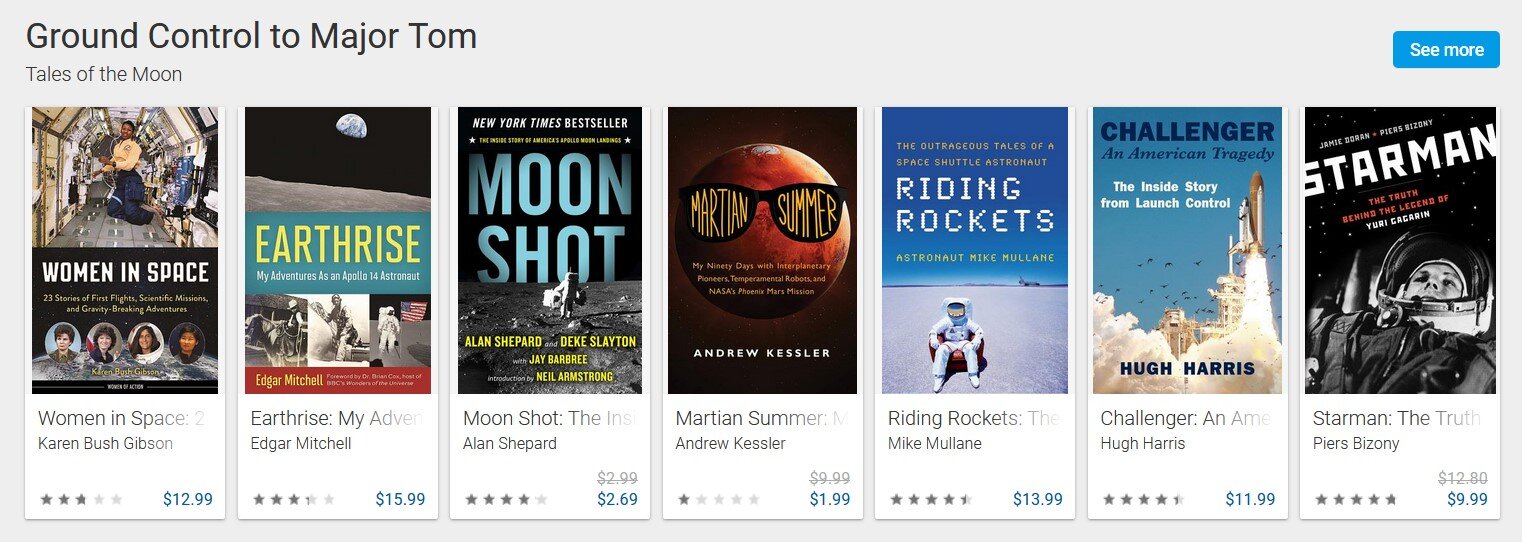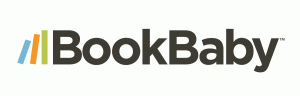Why Publish on Google Play Books? Pros and Cons for Ebook Authors
Why sell your book on Google Play Books?
These days, ebook authors have many options when it comes to self-publishing (indie publishing). While Amazon KDP is the major player in the US, it is not the only option, and, as you’ll soon learn, Amazon is not the biggest name everywhere in the world. Far from it.
If you’re the type of self-published author who’s ready to “go wide” (publishing everywhere and anywhere, and not just on Amazon), you should definitely consider self-publishing an ebook to Google Play Books—think about getting your book on Google Play Books. You can go directly through their Google Play Books Partner Center or work with a distributor/aggregator to get it out there.
“When you submit your books through the Play Books Partner Center, you can: Sell your book through the Play Store and offer a preview on Google.” (Source: An Introduction to the Google Books Partner Program.)
On “going wide,” there’s a great book, Wide for the Win that I highly recommend.
(Here’s a direct link to Google Play Books for Authors.)
What this post is about and who it’s for
This article dives into the pros and cons of Google Play Books for authors, in particular the pros and cons of self-publishing an ebook on Google PlayBooks “direct” (meaning directly through Google Play Books vs. using an aggregator or distributor to list it on the platform.
My goal here is to assist indie ebook authors and others curious about Google Play Books who are wondering, “Is Google Play worth it?” And I aim to help people decide how to publish and sell books on Google Play Books—whether by opting for direct publishing or with a service like PublishDrive.
A note: Ebook distributors, also known as aggregators, make ebooks available for download from online retailers on behalf of the author, in exchange for a cut of the author’s sales or a monthly fee.
Scroll down to read more.
US authors:
Self-publish smart and sell more books.
Book a self-publishing strategy call today.
Self-Publishing to Google Play Books: Pros and Cons
Pros of Google Play Books
You’ll reach readers in more countries. As I’m writing this, Amazon only operates in 13 countries worldwide. Google Play is in 75 countries (source: Supported countries for selling books on Google Play.) And while Amazon may be the dominant player in the US and UK, it is far from that in other countries.
You’ll reach Android users worldwide—including in South Africa, Europe, and India. Outside of the US and UK, 7 out of 10 mobile phone users, some 3 million people, have Android devices.
Google Play Books readers are said to be willing to pay higher prices than Amazon readers.
Google Play Books pays authors high royalties (70 percent) on ebooks in most countries (click here to learn more) and, unlike Amazon KDP, charges authors no delivery fees on books priced below $2.99 or above $9.99.
Google Play Books has an affiliate program that pays authors a 7 percent commission on ebook and audiobook sales.
Authors who have free series-starter lead magnets will be rewarded with increased visibility for their other books.
Google makes it easy and beneficial to run discount promotions and promo codes (more on that later).
Publishing your book with Google Play automatically adds it to Google Books and the previewable part of an ebook is crawled by Google’s search engine.
It’s possible to stand out if you have some luck or some success in figuring out the algorithm. Plus, you have less competition.
If you find categories that perfectly describe your book, you may have a chance to really stand out.
Cons of publishing an ebook with Google Books
Google Play Books has only a 5 percent market share in the US. It might feel like it’s a waste of time and energy to try to chase this down and to have to learn a new platform, and it probably won’t be worth it to put all your “apples” in the Google Play Books basket.
You must make 20 percent of your book previewable.
I’ve heard people say that Google Play Books isn’t really a bookstore. It’s a tech company. You’ll have to experiment and learn what the algorithms like.
Google Play underwhelmed authors years ago. Before 2020 it was difficult for authors to get on Google Play, and those who did get access found the process frustrating to navigate. Things have changed for the better. But some authors still feel stung.
Even now, there are some distributors who, for technical reasons, are unable to work with Google Play.
Discoverability on Google Play may require experimentation and successfully running promotions and changing metadata. A “set it and forget it” approach may not cut it.
You’ll need a Gmail account or a Google Account (but you can create one), and you’ll need an Android device to preview your books.
Unique features of Google Play Books
Google Play doesn’t ask for keywords.
Instead, you select as many BISAC or BIC categories for your ebook as you want, to increase the chances of discoverability. This is different from Amazon (limited to 3 categories) and Barnes & Noble Press (limited to 2 categories).
Google Play discoverability hinges on descriptions, titles, and categories. Amazon emphasizes keywords. There are potential rewards for authors who want to experiment and “figure out” the Google algorithm.
It’s easy to grant reviewers—Google calls them “Content Reviewers”—free access to your book as soon as your files have been uploaded and accepted. This is a great way to get reviews before the launch date. For more, click here.)
If you choose, your ebook can be previewed while on pre-order, if you set up a pre-order.
Promotions and Promo Codes on Google Play Books
Google Play offers promotions that are easy to use and customize.
If you discount a book not only will the list price gets crossed out (attracting the attention of shoppers). Your ebook may also be selected for additional promotion by Google Play and customers will get notifications and emails about it if they’ve wishlisted or sampled the book. Your book will appear on a page along with other discounted titles, boosting its visibility.
If you make some sales, when you end the promotion, the algorithm will look favorably on your book and make it more visible to potential readers.
Google Play offers “promo codes.”
This allows you to create special deals, i.e., for readers on your email list. You’ll still get 70 percent royalties on the discounted price. And for the sake of the algorithm, promo redemptions are treated like any other sales.
You have the ability to target certain countries or regions with discounts. And it’s easy to set promotions to be temporary.
How to publish on Google Play Books and pros and cons
You can publish directly to Google Play Books through a very simple process. Go directly to the Books Partner Center to get started.
Publishing directly to Google Play Books through the Google Books Partner Program gives you more control of your metadata (Google Play books allows you to select the as many categories as you like), access to more detailed reporting, and more flexibility to set discounted pricing (should you be interested in doing so).
Using an aggregator / distributor to publish to Google Play Books and the pros and cons of it
You can also use an ebook aggregator or distributor to publish to Google Play Books.
As of the time of writing, here are the aggregators / distributors that publish to Google Play Books: PublishDrive, StreetLib, XinXii, and the assisted publishing services company BookBaby.
Pros of using aggregators / distributors to publish on Google Play Books
With an aggregator, you can publish to multiple ebook retailers and wholesalers and have all the information in one centralized account and a more simplified accounting and payout process.
Let’s say you have already published with one of the above. Chances are you’ve probably checked a box (or unchecked a box) to say, in effect, “Yeah, put my book up on Google Play.”
Note: I find the Alliance of Independent Authors (ALLI) Recommendations for Publishing Wide to be sound advice.
If you use an aggregator, you may also be nominated (by the aggregator staff) for special promotions.
And you may find that an aggregator could help you more quickly with a Google Play Books-related question or concern, than Google Play Books could.
Cons of using aggregators / distributors to publish on Google Play Books
While it may save you time and make it more convenient, you’ll have to surrender 10 percent or more of your royalties to an aggregator.
Because Google Play Books may require experimentation with promotions and metadata adjustments, publishing with a distributor doesn’t give you the level of control needed to be able to possibly work the algorithm to your advantage. (Remember: On Google Play you can select as many BISAC or BIC categories as you want, to increase the chances of discoverability. You cannot do this with distributors.)
If you needed to tailor the book description for Google Play (because Google Play doesn’t use keywords), you wouldn’t be able to do this only for Google Play.
Let’s look at some other self-publishing platforms for authors:
Should You Self Publish on Kobo Writing Life? Click here to see my article on the pros and cons of Kobo Writing Life for ebook authors.
Why Publish on Apple Books? Click here to see my article on the pros and cons of Apple Books for ebook authors.
Why Publish on Barnes & Noble Press? Click here to see my article on the pros and cons of Barnes & Noble Press for ebook authors.
Here’s to your successful self-publishing🥂,