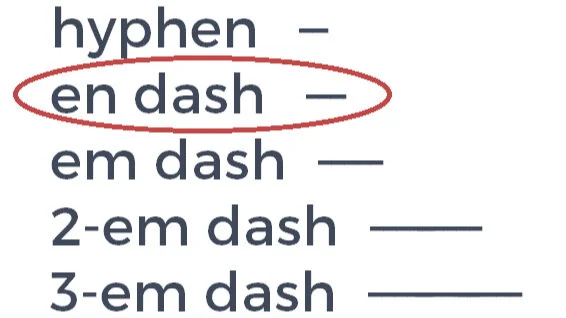How to Use and How to Insert the En Dash
Using en dashes and em dashes properly in formal writing shows a level of care and sophistication that many readers have come to expect.
As a copy editor, I often see authors misuse dashes in book manuscripts.
I also see mistakes in self-published books—mistakes that should have been avoided.
Mistakes happen, conventions change, and not everyone is familiar with industry standards. That’s why a good copyeditor is valuable.
The information below will help you write more clearly and self-edit more effectively. You’ll also be able to recognize good copyediting and understand what a copyeditor does. You may even impress others and avoid embarrassment in the future.
Today, in part 1 of a two-part series, we focus on the en dash.
In part 2, we’ll look at the em dash, the 2-em dash, and the 3-em dash.
This series is for you if you’re wondering how to use en dashes and em dashes in American usage, with the industry-standard Chicago Manual of Style as your style guide. CMOS is the industry standard for most nonfiction and history authors, and I recommend it.
When I first wrote this article, the 17th edition was in use; the 18th edition of The Chicago Manual of Style has since come out, and I have noted any “new” changes below.
What’s covered in this article:
the en dash and how to use it, when to use an en dash, some en dash guidelines, and how to insert en dashes
Let’s jump in, shall we?
The en dash
The en dash (–) connects the ends of a range (of numbers, dates, etc.), connects geographical locations or opposing things, and substitutes for a hyphen when connecting elements that are hyphenated or multi-word.
In traditional typesetting, it was the same width as an uppercase N. Today, the width of an en dash may vary from one font to another, but it is one en wide, half the height of the font.
Use the en dash, not a hyphen, in these situations:
to connect ranges (to mean “to” or “through”)
numbers: chapters 3–5
dates: June–August; October 3–6; Jane Doe (1931–2005)
page numbers: 33–36
game scores: 21–7
court decisions and legislative votes: a 5–4 decision; a 54–46 vote
when a number range is unfinished for an ongoing publication: The Letters of John Doe (2015–)
to indicate a living person: John Doe (1950–)
to indicate a connection or a contrast between two things and as a substitute for the word “versus”: the liberal–conservative debate
in a geographical reference as a substitute for the word “to” or to indicate connection: a Paris–Madrid train
when connecting a multi-word proper noun to anything else: a World War II–era film; a Los Angeles–based consulting firm; the San Francisco–San Diego route
when connecting a compound adjective in which one or both of the elements are hyphenated, multi-word, or open compound: ex–foreign minister; mother-of-the-bride–created
with campus locations, if that’s the university’s preference: the University of Nebraska–Lincoln.
to separate the names of two or more people used as a compound modifier: Epstein–Barr virus (named for two people). (Note: This is a “new” rule added to the 18th edition of CMOS.)
Some guidelines for using the en dash
In American usage with CMOS as your style guide, don’t use a spaced en dash in place of an em dash as a form of punctuation.
If the dash makes the sentence look or sound awkward, rewrite the sentence.
Don’t use an en dash to indicate a negative number. Use a minus symbol.
Likewise, use a minus symbol, not an en dash, in a mathematical context. A minus symbol has a different width and vertical position.
Don’t use an en dash when the number or word is preceded by “from” or “between.”
correct: The temperature is 32–40°F; incorrect: the temperature is between 32–40°F
correct: The restaurant is open 11–8; incorrect: the restaurant is open from 11–8
Put the polish on your nonfiction book manuscript.
Give it the proper punctuation, capitalization, and grammar it needs.
And make sure it’s clear, concise, and consistent. Done according to Chicago Manual of Style standards.
Something that’ll wow ’em.
Hire a copy editor—a Chicago Manual of Style editor.
Save yourself time, hassle, and potential embarrassment—and get a top-notch result.
How to insert an en dash
Search, copy, and paste
Find an en dash (–) and paste it where a new one is wanted.
Mac or iOS with an external keyboard
⌥ Opt - [Option + Shift + Minus sign]. (In some countries, Option will be Alt.)
Or, pull down the Input menu and select Show Emoji & Symbols. Then select from Punctuation.
If the Input menu is not displayed, open Language & Region within System Preferences. Then click on Keyboard Preferences and check Show input menu in menu bar.
Windows 10 / Windows 11
Use ⊞ Win . [hold down the Windows button and press period] Click on Ω. Find the en dash. Click once to insert it.
Use ⊞ Win and Type in “character” or “character map” in the operating system’s search function. A grid with symbols will pop up. Select, copy, and paste the en dash or the em dash. The character map is also searchable.
Linux
If you have a Compose key, use Compose--.
MS Word
Use AutoFormat
Word automatically converts space hyphen space to an en dash. Manually delete the extra spacing.
Use the methods for Mac and Windows 10 described above.
Using a PC laptop you can also type 2013 Alt x [type 2013 then hold down Alt and press x].
Using a PC with numeric keypad enable Num Lock and type Ctrl - [hold down Ctrl and press the minus symbol].
Insert Symbols
In Word on a Mac, Insert, Advanced Symbol, Special Characters, then find and click Insert.
In Word on a PC Insert, Symbol, More Symbols, Special Characters, choose General Punctuation in the drop-down menu, and select the desired dash. (For older versions of Word, Insert Symbol, More Symbols, Special Characters, and select and insert the desired dash.)
Google Docs
Select Insert, Special Characters. Search for “dash” and find and select the desired dash. For a more precise search, try “2013” or “en dash” for the en dash.
Scrivener
You can access your operating system’s character map by going to Edit, Character Map.
iOS and Android
Using the on-screen keyboard, find and hold - [the minus and hyphen key]. A popup will appear. The en dash is the second from the left.
HTML
en dash: type {{ndash}}; or – or – or ‒
Have your manuscript fine-tuned. I offer copyediting for history and nonfiction authors and I’d love to help you.
Let’s dash along to part 2, shall we? In part 2, we’ll look at how to use the em dash, 2-em dash, and 3-em dash.