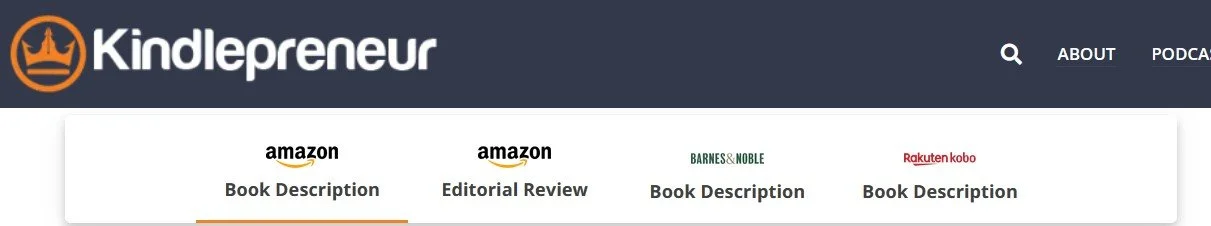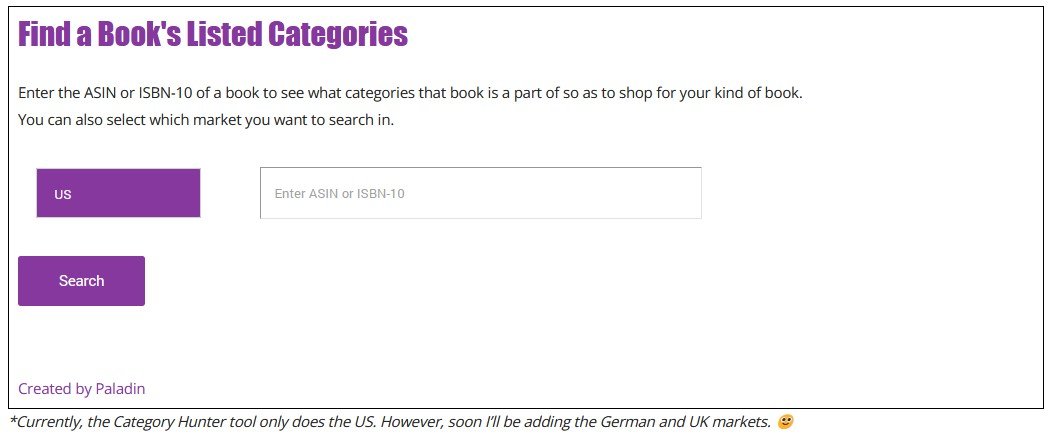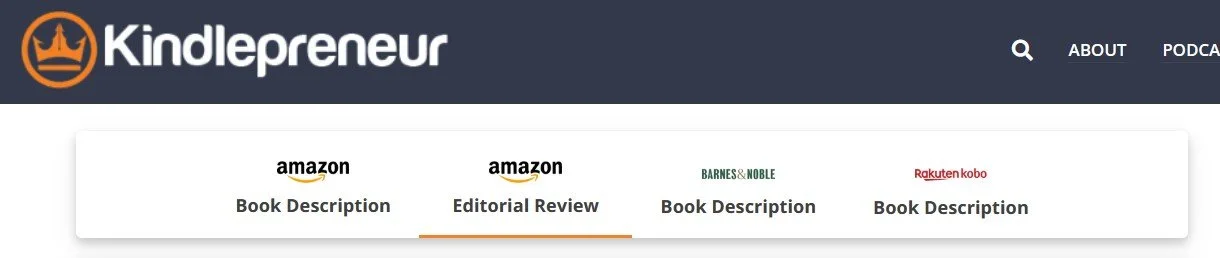How to Sell More Self-Published Books on Amazon: 5 SEO Strategies for Authors
“Why is my book not selling on Amazon?”
Most authors don’t have a clue.
Even if you have a great title and/or subtitle with words people are searching for,
and a great genre-appropriate cover that was professionally designed,
and there are plenty of people who may actually want to read your book (you’re writing in a genre or niche that has readers),
and your book is fairly well written (translation: you took the step of hiring a professional editor) . . .
there are probably 5 things—relating to your book’s “metadata”—that may be holding you back.
If you’re wondering “Why is my book not selling on Amazon?”—or if you don’t want to have to ask yourself that question, this article is for you.
When self-published books fail to sell, the first, easiest, and least expensive fix is to start with your metadata.
Metadata definition: Metadata is the information about your book that is used by online retailers, distributors, etc., for purposes of classifying your book and making it discoverable.
1. Have a great book description. You need a book description copy that sells.
Get the memo, authors:
An Amazon book description is not a summary. It is an advertisement.
It can’t be one big block of text. It needs to be 5 or 6 short paragraphs, separated by blank lines.
It has a bold tagline of 15 to 25 words.
It starts with a hook, which might be a statement, a question, or something with intrigue.
It (indirectly, at least) indicates who the book is for and what’s special about it.
It entices with hints. It doesn’t kill the intrigue with spoilers.
Be very careful that you don’t “copy and paste” from Word or Google Docs directly into Amazon.
Write the quotes manually and then format them directly in Amazon.
➡️Or use a tool like the Kindlepreneur Free Amazon Book Description Generator. You can copy and paste safely.
You have the option of generating an HTML code.
Copying and pasting the text (without using the code) is generally sufficient.
For more on how to write book description copy, read my article, “Write a Book Description That Sells with These 10 Tips.”
You might want to hire a book description copywriter.
➡️I write book description copy for nonfiction books written by American authors—both as part of my self-publishing coaching package or à la carte, you can hire me to craft and/or sharpen your nonfiction book description
2. Make sure your keywords are on point. Know how to choose Amazon keywords.
If you publish directly through Amazon Kindle Direct Publishing (Amazon KDP), Amazon calls these “Amazon search terms.”
In any case, you need keywords (which can be words or phrases) that people will use to find your book.
Words or phrases that correlate to what your book is about. Words or phrases that people actually use.
Try different words and phrases in the Amazon search box and see what auto-fills. You can do the same in Google.
There is also inexpensive software—KDSPY or Publisher Rocket, for example—that provides a better way of determining which keywords your book should have.
And remember: No need to re-use word(s) in the title of the book or in the author’s name.
3. Make sure you’re choosing the best Amazon categories for your book.
No matter how you’ve published, chances are you had to select categories. These might be BISAC categories. Or they might be Amazon categories shown directly in KDP.
Amazon assigns books to certain “browse paths” based on the keywords and categories selected for that book.
On your book’s Amazon page, scroll down to “book details”—below the author photo on the left side of the page.
Not sure which browse paths your book is in? To find a book’s listed categories on Amazon, use this Book Category Hunter tool.
Do your book’s browse paths, as shown, accurately classify your book?
If not, and you’re a self-published author, you should be able to make updates through your KDP account and/or send a message to Amazon asking them to add or delete browse paths for your book.
You don’t need to look like an amateur.
Stop wondering what you should be doing to make the most of your Amazon page.
Boost your self-published book’s visibility and sales
Ask for “the Amazon KDP Optimizer!”
✅a perfectly-worded bio
✅expertly-formatted editorial reviews
✅the keywords and categories that will serve your book.
✅A spruced up book description
This service is for American authors with books published with Amazon.com.
Making changes to your book’s keywords and categories may give you a slight bump in the Amazon algorithm and may make it easier for the right readers to find your book.
I suggest waiting three months or more after you’ve published your book to update your keywords and categories.
Once a year or so, check your book to see if any updates need to be made.
4. Get editorial reviews and add them to your Amazon book page.
Having an editorial review—a testimonial from an expert or an authority whom your readers will know or respect—not only carries weight with potential buyers. It also contains words that contribute to your book’s discoverability in the Amazon algorithm.
In Amazon KDP and in author.amazon.com (which you should be enrolled in and where you can update your author bio and headshot, among other things), self-published authors can add “editorial reviews.”
Start with carefully selected quotes, often excerpts, solicited or unsolicited, from book review services, print and online media such as newspapers, magazines, blogs, or influencers, or endorsements from big-name authors, experts, or people whose name or title carries weight with would-be readers of the book.
These might include—but need not be limited to—quotes from the back cover of your book.
Be very careful that you don’t “copy and paste” from Word or Google Docs directly into Amazon.
Write the quotes manually and then format them directly in Amazon.
Or, following a process like the one with the book description I described earlier, use a tool like the Kindlepreneur Editorial Reviews tool—and click on the Editorial Review tab.
It’s important to format consistently. An example of how to format an editorial review is shown below.
"Here you would put your editorial review, in quotes. If you skip words within a sentence, use three periods to represent the gap. If a sentence ends early… or if a quote picks up mid-sentence, use four dots before it…." —Bolded Name of Expert or Source
Be sure to italicize the names of any publications.
Be sure to separate each editorial review with a blank line.
You have the option of generating an HTML code.
Copying and pasting the text (without using the code) is generally sufficient.
Make it a point to promptly add “editorial reviews” to your Amazon book page as they come in.
If you’re not sure if anyone is talking about your book online—or if you want to be notified when someone is, consider signing up for Google Alerts.
You’ll be able to enter your book title or certain keywords of your choosing and then be alerted, in an email, to the pages on the web where those terms appear. I recommend getting alerts weekly.
5. Know how to price a self-published book.
Your book should be priced competitively—similar to other books like it.
There are exceptions. Art books and cookbooks might cost more. But for most nonfiction books,
A self-published ebook should cost between $0.99 and $9.99, often between $4.99 and $9.99.
Fiction books generally cost less than nonfiction books.
For books in a series, the first book in the series may be priced a little less than the books that follow it.
You should be making at least $4 to $5 in royalties per print book. In most cases,
a self-published paperback should cost between $14.99 and $24.99.
a self-published hardcover should cost between $24.99 and $34.99.
Set your price appropriately—not too high and not too low—and end in .99, and you’ll see more sales.
➡️For more tips on how to price a self-published book on Amazon, read my article, “How to Price a Self-Published Book.”
In sum, how to sell more books on Amazon:
If you’re not selling as many books as you’d like and your title/subtitle, book cover, and editing are all on point, then maybe you’ve failed to (properly) optimize your book metadata.
Ideally, you would have gotten this right from the beginning. But there are still things you can do after the fact—and that you probably should do—to improve your book’s presence online.
It could be that your book description copy is uninspiring. Maybe you haven’t chosen the right keywords. Maybe your book’s categories aren’t right. Have you added nicely-formatted editorial reviews? Have you gotten reader reviews? And do you need to change your pricing to make it more competitive with other books in your genre?
There are a number of changes you can make for little to no money.
➡️You can hire an author coach, as my American nonfiction author clients do, to help you with these tasks, for a small investment.
There are other things that can be done for a larger investment—such as a new cover, paid ads, etc.
But try the tips above first. You may well see your book sales improve. You’ll certainly leave a better impression on all those people who will become more likely to see your book on Amazon.