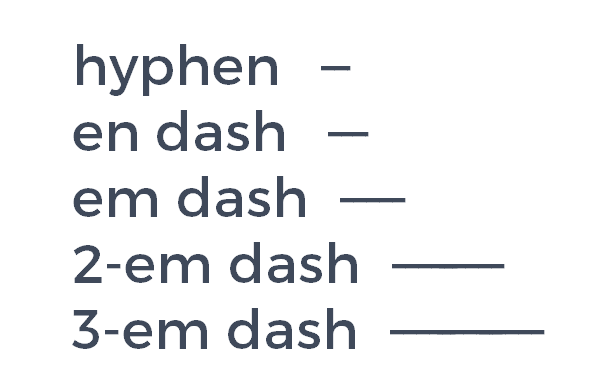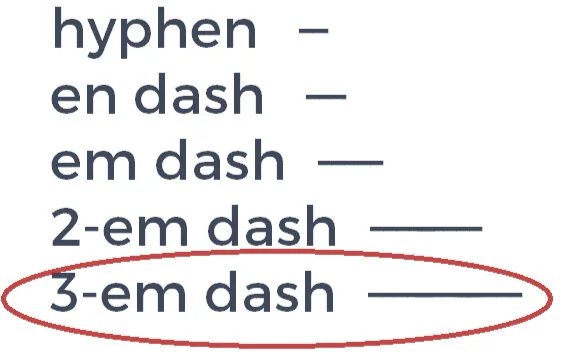What Is a 3-Em Dash? (and When to Use It and How to Insert It)
Using dashes properly in formal writing shows a level of care and sophistication that many readers have come to expect.
Here, we’ll look at the 3-em dash (⸻).
What’s covered in this article
a quick refresher on dashes
the 3-em dash and how to use it, when to use a 3-em dash, some 3-em dash guidelines, and how to insert 3-em dashes using Word and other programs.
Dashes: A Quick Refresher
In an earlier article, I wrote about the en dash (–) and how to properly use it in formal writing with The Chicago Manual of Style as your style guide.
In another article, I explained the em dash (—).
The en dash (so named because it was traditionally the width of the letter n) connects the ends of a range (of numbers, dates, etc.), connects geographical locations or opposing things, and substitutes for a hyphen when connecting elements that are hyphenated or multi-word.
The em dash (so named because it was traditionally the width of the letter m) sets off text, indicates interruption or pause in speech, and appears before attributions of quoted material.
The 2-em dash—two consecutive em dashes—indicates missing or disguised letters or words.
The 3-em dash and how to use it
The 3-em dash—three consecutive em dashes—is used in bibliographies.
The 3-em dash is so named because it looks like three consecutive em dashes.
It is (and, increasingly, was) used to signify that a bibliography entry has the exact same author(s), editor(s), translator(s), or corporate author(s) as the previous bibliography entry.
CMOS recommends NOT using the 3-em dash at all.
As of 2024, with the 18th edition of CMOS (see §13.72 and 13.113), “Chicago now prefers repeating the name of the author(s) rather than using a 3-em dash to stand in for repeated names in bibliographies or reference lists.”
Even your bibliography and your footnotes need polish. Proper punctuation, capitalization, and formatting.
And they’ve gotta be Chicago Manual of Style-aligned.
Hire a copy editor—a Chicago Manual of Style editor—
to edit and format your bibliography and your footnotes or endnotes.
Save yourself time, trouble, and potential embarrassment and get a top-notch result.
Use the 3-em dash
In bibliographies (immediately followed by a period)—to represent the same author(s), editor(s), translator(s), or corporate author(s) as the preceding entry. (See CMOS, 17th edition, §§14.68–70, but see also below).
Guidelines for using the 3-em dash
A 3-em dash can be used to indicate more than one author(s), editor(s), or translator(s), but only if their names are given in the exact same order in the preceding entry.
Alphabetize the bibliography entries by title.
Do not use the underscore symbol in place of a 3-em dash.
There should never be more than one 3-em dash in a single bibliography entry.
If possible, use the Unicode 3-em dash symbol, not three consecutive em-dashes, to avoid unwanted spacing that might otherwise appear in some fonts.
Now read this carefully:
In 2017, with the 17th edition of CMOS, §14.67 added: “Publishers may decide not to use 3-em dashes.” CMOS explained that 3-em dashes can cause confusion or can be taken out of context, especially in electronic formats when clicking on a link might bring up a bibliographic entry with a 3-em dash.
Beginning with the 17th edition (§14.67), CMOS also began advising that 3-em dashes are best applied not by the author but by the editor: Authors usually should not use the 3-em dash for repeated names in their manuscripts.” This is because editors often “sort” bibliographies to ensure they are properly alphabetized, and having 3-em dashes already inserted messes up and confuses that process. 3-em dashes may be improperly applied, introducing errors that may be hard for the editor to catch.
As of 2024, with the 18th edition of CMOS (see §13.72 and 13.113), “Chicago now prefers repeating the name of the author(s) rather than using a 3-em dash to stand in for repeated names in bibliographies or reference lists.” In other words, as of 2024, CMOS recommends NOT using the 3-em dash at all.
The 3-em dash (and en dashes) in the bibliography of Robert Allison, The American Revolution: A Concise History, 98. Notice that the titles are alphabetized.
How to Insert 3-em dashes
Use multiple em dashes
You can use three em dashes. Some fonts leave space between each dash.
Copy and paste or insert the distinct character
There is a distinct 3-em dash character which can be copied and pasted, but not all fonts support it.
In MS Word on a PC, type 2e3b Alt x [type 2e3b then hold down Alt and x].
If you can see it on your browser, copy and paste this three-em dash:
⸻
Google Docs
Select Insert, Special Characters. Search for “dash” and find and select the em dash. Use it three times for a 3-em dash or select the 3-em dash character.
HTML
3-em dash: type ⸻ or ⸻
If you’re ready for copy editing to get your en dashes and em dashes right, send me a message. I’d love to talk more about your project and how I can help you.
Remember: According to The Chicago Manual of Style, the 3-em dash is no longer required; publishers may choose not to use it. But It is still, more often than not, used in bibliographies—as it has been for decades, and as has been explained above.
Related articles:
the en dash (–)
the em dash (—)
the 2-em dash (⸺)
Get the “Get ready to self-publish” checklist, geared toward American authors
Happy revising,